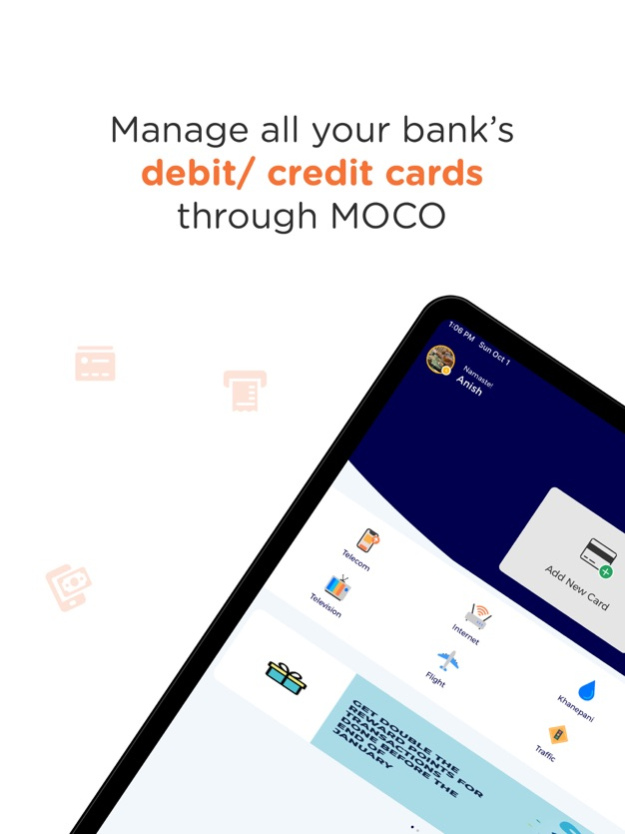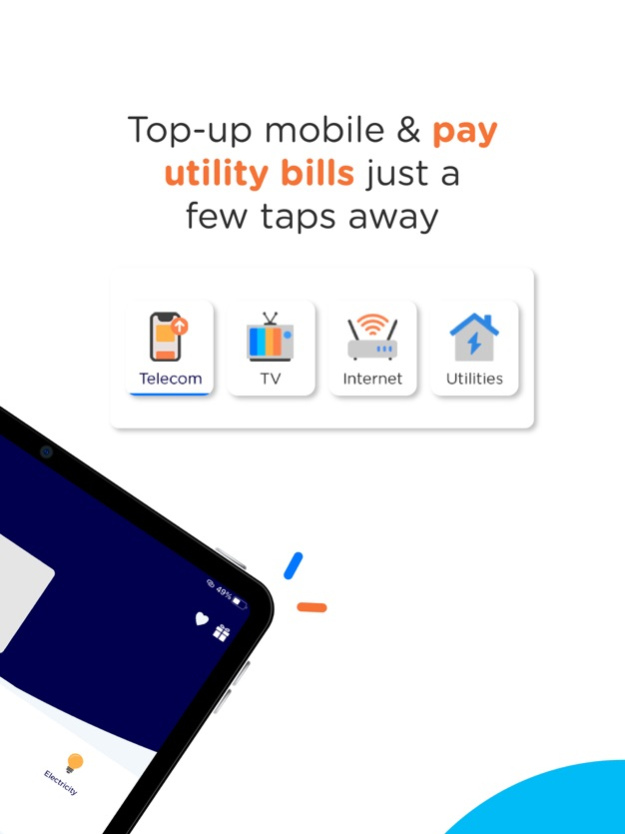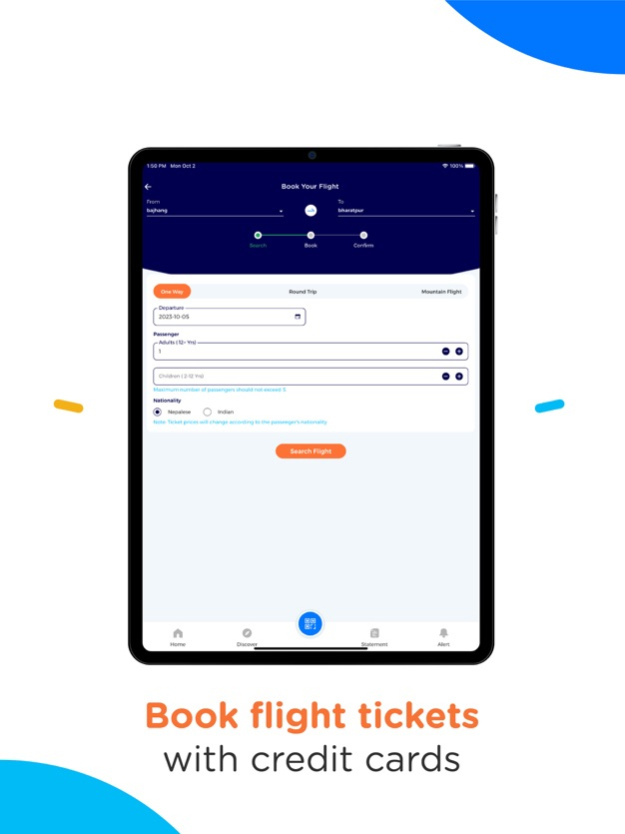MOCO - Digital Wallet 4.0.4
Free Version
Publisher Description
Welcome to the world of MOCO, your gateway to hassle-free, secure payments! Established in 2009, FOCUSONE Payment Solutions Pvt. Ltd., a financial service company in Nepal is dedicated to empowering cardholders with seamless access to essential services. Operating as a Nepal Rastra Bank Licensed payment service provider [PSP], FOCUSONE launched MOCO Digital Wallet in collaboration with VISA in 2021, revolutionizing payment solutions in Nepal by seamlessly integrating with VISA debit/credit cards and enabling secure transactions via MOCO.
MOCO redefines convenience by allowing users to link their debit and credit cards, facilitating swift in-app and QR-based transactions without the need to load funds. Pay utility bills, top up your balance, book flights using your debit/credit card, and make payments through MOCO’s Unified QR code — all on one secure platform.
We're not just a digital wallet; we are your key to a seamless, secure financial future. Join us on this exciting journey as we continue to innovate and reshape the way you pay.
How Does MOCO Work?
1. Add your debit/credit cards to MOCO
2. Make Transactions in-app or scan the Unified QR code to make purchases
3. Earn reward points on transactions
You can add your Debit/Credit Cards from the following banks
1. Agricultural Development Bank Limited
2. Citizens Bank
3. Everest Bank Limited
4. Garima Bikash Bank Limited
5. Himalayan Bank Limited
6. Jyoti Bikash Bank Limited
7. Kamana Sewa Bikash Bank Limited
8. Kumari Bank Limited
9. Laxmi Sunrise Bank
10. Machhapuchchhre Bank Limited
11. Mahalaxmi Bikas Bank Limited
12. Nepal Investment Mega Bank Limited
13. NIC ASIA Bank
14. Nepal Bank Limited
15. NMB Bank
16. Prabhu Bank
17. Prime Bank Limited
18. Shragi-la Development Bank Limited
19. Shine Resunga Development Bank
20. Siddhartha Bank
Our Services
Discover seamless convenience with our wide range of services. From quick and easy telecom and internet bill payments to hassle-free transactions for television and electricity bills, we've got you covered. Need to book a flight or settle traffic fines? We've got that too. Experience a smarter way to manage your payments with us.
1. Telecom/Top-up
2. Internet Bills
3. Television Bills
4. Electricity Bills
5. Khanepani Bills
6. Flight Booking
7. Traffic Fine Payment
For more details, visit our website at www.moco.com.np or follow us on Facebook and Instagram (moco.nepal) for regular updates and information.
If you have any suggestions for us on how we can improve, please send us an email at support@moco.com.np
Apr 7, 2024
Version 4.0.4
* UI enhancements
* Subisu Payments enabled
* performance optimization
About MOCO - Digital Wallet
MOCO - Digital Wallet is a free app for iOS published in the Accounting & Finance list of apps, part of Business.
The company that develops MOCO - Digital Wallet is FOCUSONE Payment Solutions. The latest version released by its developer is 4.0.4.
To install MOCO - Digital Wallet on your iOS device, just click the green Continue To App button above to start the installation process. The app is listed on our website since 2024-04-07 and was downloaded 12 times. We have already checked if the download link is safe, however for your own protection we recommend that you scan the downloaded app with your antivirus. Your antivirus may detect the MOCO - Digital Wallet as malware if the download link is broken.
How to install MOCO - Digital Wallet on your iOS device:
- Click on the Continue To App button on our website. This will redirect you to the App Store.
- Once the MOCO - Digital Wallet is shown in the iTunes listing of your iOS device, you can start its download and installation. Tap on the GET button to the right of the app to start downloading it.
- If you are not logged-in the iOS appstore app, you'll be prompted for your your Apple ID and/or password.
- After MOCO - Digital Wallet is downloaded, you'll see an INSTALL button to the right. Tap on it to start the actual installation of the iOS app.
- Once installation is finished you can tap on the OPEN button to start it. Its icon will also be added to your device home screen.